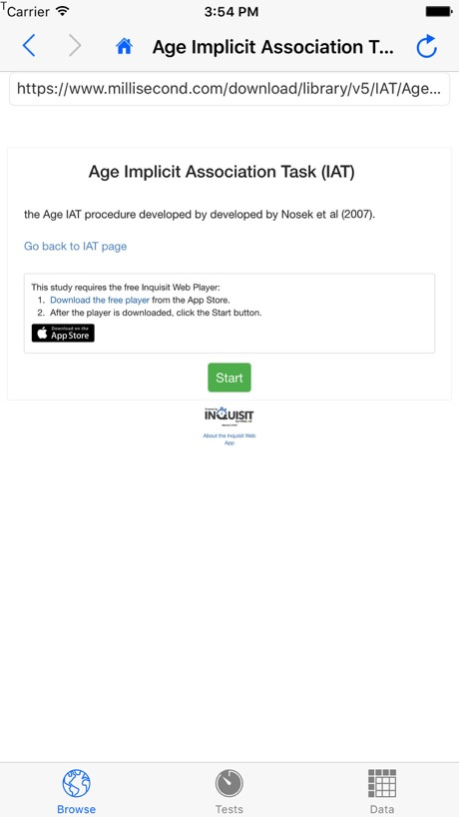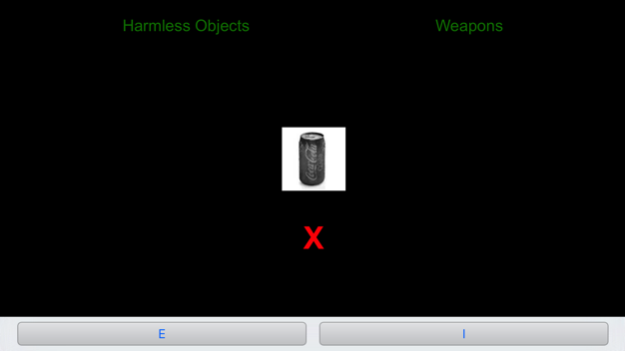Inquisit Player 5.0.15
Free Version
Publisher Description
Conduct or participate in psychological research - on your iPhone or iPad.
The Inquisit Player enables research participants to find psychological research studies and participate in them. It also enables researchers to administer psychological tests on iPhones and iPads in the lab, clinic, or in the field, in both online or offline modes.
Inquisit is a leading tool among psychological and behavioral researchers for computer-based measurement of a wide variety of psychological processes and functions. Inquisit supports over 100 well known psychological tests, including the IAT, Stroop, Wisconsin Card Sort, Iowa Gambling Task, N-Back, Digit Span, Dot Probe, Flanker Task, Balloon Analogue Risk Task (BART), Simon Task, Mental Rotation, Paced Auditory Serial Addition Test (PASAT), Go/No-Go, Simple Reaction Time, Stop Signal Task, Sternberg Memory Task, Trail Making Test, Tower of London, and dozens of others. Administer the tests as is, customize them, or program your own.
Mar 6, 2019
Version 5.0.15
Bug fixes
About Inquisit Player
Inquisit Player is a free app for iOS published in the Health & Nutrition list of apps, part of Home & Hobby.
The company that develops Inquisit Player is Millisecond Software, LLC. The latest version released by its developer is 5.0.15. This app was rated by 2 users of our site and has an average rating of 4.5.
To install Inquisit Player on your iOS device, just click the green Continue To App button above to start the installation process. The app is listed on our website since 2019-03-06 and was downloaded 95 times. We have already checked if the download link is safe, however for your own protection we recommend that you scan the downloaded app with your antivirus. Your antivirus may detect the Inquisit Player as malware if the download link is broken.
How to install Inquisit Player on your iOS device:
- Click on the Continue To App button on our website. This will redirect you to the App Store.
- Once the Inquisit Player is shown in the iTunes listing of your iOS device, you can start its download and installation. Tap on the GET button to the right of the app to start downloading it.
- If you are not logged-in the iOS appstore app, you'll be prompted for your your Apple ID and/or password.
- After Inquisit Player is downloaded, you'll see an INSTALL button to the right. Tap on it to start the actual installation of the iOS app.
- Once installation is finished you can tap on the OPEN button to start it. Its icon will also be added to your device home screen.